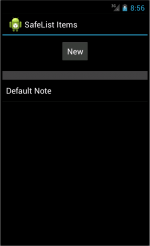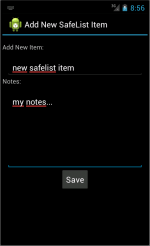SafeList: Difference between revisions
No edit summary |
(No difference)
|
Latest revision as of 22:10, 16 November 2015
![]() SafeList is an application to encrypt and decrypt information for privacy purposes.
SafeList is an application to encrypt and decrypt information for privacy purposes.
It uses AES-128 as it's main encryption engine and does not use any network communication to further isolate your data and prevent leakage to other channels.
Google Play app webiste: https://play.google.com/store/apps/details?id=map.safelist
Developer Blog for SafeList available. Click the below link for more news updates.
http://captchadevt.blogspot.com.au/
Suggested use:
- password lists
- phone numbers
- bank account login details
- credit card numbers
- etc..
Screen shots
Downloads
The application can be found on Google Play. Look for 'safelist' and the results should contain a link to the app.
Usage
After installing the program, you will need to set your own password. Initially, to log in, just press the 'Login' button. From the list of displayed items, press the Android Menu button and select 'settings'. From the settings page select 'Change Master Password'. You only need to set the bottom two fields to your new password and press save. Your new password is immediately active.
Support and Feedback
please email me at captchadevt@gmail.com for app support questions and feedback.