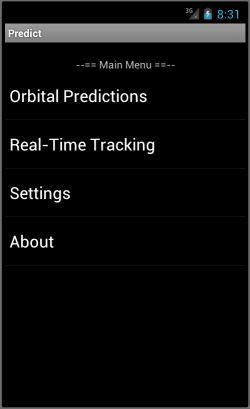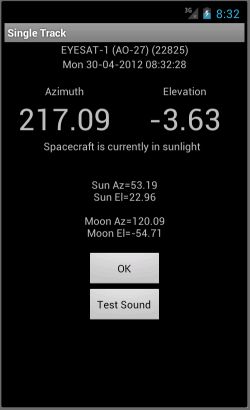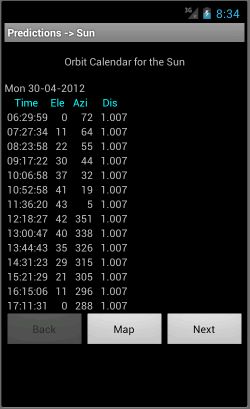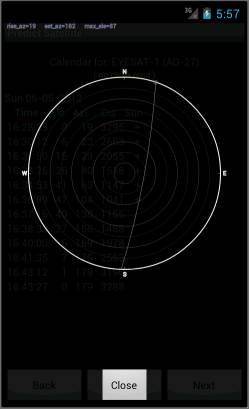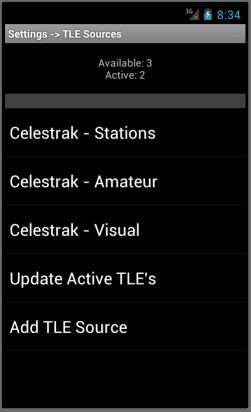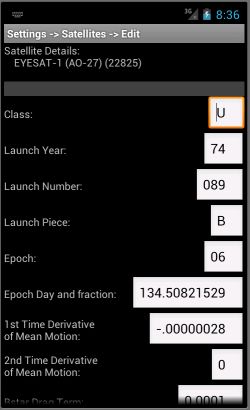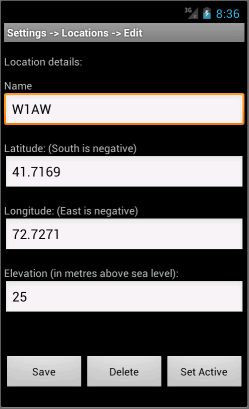Predict: Difference between revisions
No edit summary |
(No difference)
|
Latest revision as of 11:23, 22 May 2012
PREDICT is an open-source, multi-user satellite tracking and orbital prediction program written under the Linux operating system by John A. Magliacane, KD2BD. PREDICT is free software. Users may redistribute it and/or modify it under the terms of the GNU General Public License as published by the Free Software Foundation, either version 2 of the License or any later version.
Link to the original Predict software: http://www.qsl.net/kd2bd/predict.html
This page is a collection of screenshots and a beta software release of my attempt to port the software to the Android smart-phone platform.
Below is a list of features that have been known to work:
- Orbital predictions for sun, moon and satellites
- Online updating of TLE (Two Line Element) data sets
- Observer location definitions
- Manually editing of TLE data
- Realtime tracking of sun, moon and satellites
- I2C output, using Sparkfun IOIO board, see http://www.sparkfun.com/products/10748
Some screen shots
Main menu
The realtime satellite tracking screen
The Orbital Predictions screen. The 'map' button displays a top-view of the satellite trajectory over your location (see below).
A graphical representation of the satellite pass over as seen from above.
Page with the available TLE sources. Here you can manage which TLE sources the program should use when updating from the web.
Here is where you define the TLE sources. They're basically links to text files where to find the TLE data.
The actual TLE data can be manually added or edited.
You can add location definitions to the program to easily switch between observer locations.
Installing the program
-either-
- Navigate to this web page using your android phone
- Find the latest version of the apk file and click on it.
- On the File:Predict.apk page click on the Predict.apk link (with the filesize, and MIME type application/zip)
-or-
- Scan the QR-code for the direct download link.
- Once the code has been recognised, select 'Open Browser'
(download should begin automatically and the file will be stored in your Downloads directory)
- Open your Android file browser and navigate to the Downloads directory.
- Find the file Predict.apk (the .apk extension may not be visible) and click it to install
- Press the 'Install' button
The predict icon once it's installed on your Android device.
Once the program has been installed:
- run Predict on your Android device.
- Update TLE data (Settings - TLE Sources - Update Active TLE's)
- Add your location (Settings - Locations - Add Location)
- Set the time zone (Settings - Time and Date)
Latest version of the Predict for Android APK file
- Predict for Android: File:Predict-0.1beta4.apk
- Direct download link to the latest Predict.apk software:
Scan the above code to start the download.
Features not implemented (yet)
- multi-satellite tracking (it's going to be a real challenge to fit all the info on one screen!!)
- predicting of visible satellite passes
- night-colours scheme (switch to reddish colours for night-time usage of the program)
- digitised voice announcements (partially working)
- tcp/ip network master
- On-screen compass heading for quick satellite finding
- much, much more..
Version History
- Beta 4 (release date: 21 May 2012)
- Added NTP support to sync with Internet time
- Added 'First-Time Setup' page explaining the various functions
- Added 'Delete all Satellites' and 'Set all Active' in Satellites page
- Predict now communicates with the Sparkfun IOIO board and outputs realtime satellite coordinates as I2C
- Satellite and Location list menus are now alphabetically sorted
- Added build time to 'About' page
- Added alarm when satellite is above horizon in Realtime mode
- moved 'Set Active' checkbox in TLE page to the top of the page
- Beta 3 (release date: 5 May 2010)
- Program now uses conventional lat/lon locations (East of Greenwich is +, West is -).
- Location changes applied without having to restart program.
- Added QR-code for easy sharing.
- Realtime tracking now updates every 200ms.
- Added a 'First-Time Setup' page.
- Predict now only supports 'portrait' orientation
- Beta 2 (release date: 2 May 2012)
- Added dedicated page for sun and moon realtime data.
- Beta 1 (release date: 29 April 2012)
- First beta release, many functions still not complete.
- Realtime single satellite works, AOS and LOS not always updated.